How to Set Up Vouchers in Tally Step by Step

In Tally, a voucher is a document used to record financial transactions. It serves as an entry point for all business transactions into the accounting system. Vouchers in Tally are categorized based on the type of transaction they represent, such as sales, purchases, payments, receipts, and more.
Key Features of Vouchers in Tally
- Transaction Recording: Vouchers are used to input details of transactions into the ledger.
- Customization: Vouchers can be customized based on the business’s requirements.
- Types of Vouchers: Common types include:
- Sales Voucher (F8): To record sales transactions.
- Purchase Voucher (F9): For purchase entries.
- Payment Voucher (F5): To record payments.
- Receipt Voucher (F6): For receipts or income.
- Journal Voucher (F7): For adjusting entries or non-cash transactions.
- Contra Voucher (F4): For bank-to-bank or cash-to-bank transfers.
- Accounting Accuracy: Helps in maintaining accurate records and generating reports.
- Automation: Streamlines accounting processes, reducing manual errors.
Why Are Vouchers Important?
- They ensure that all transactions are properly documented.
- Provide a clear audit trail for financial records.
- Facilitate easy generation of financial statements like profit and loss accounts, balance sheets, and more.
Voucher setup in tally Step By Step
Step 1- Open tally Application …………………………….

Step 2- Select Option Work in Education Mode…………………….(Alt + W)
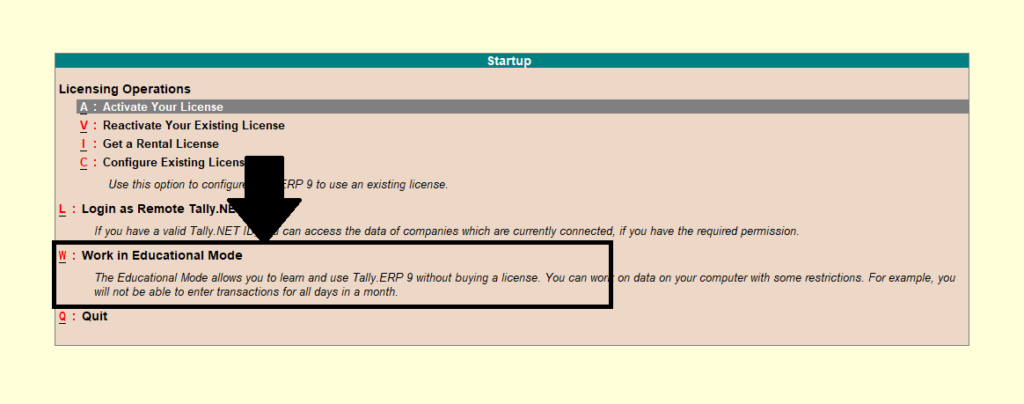
Step 3- Go to Company Info (Alt + F3) ———————-&——Select Option (Create Company)
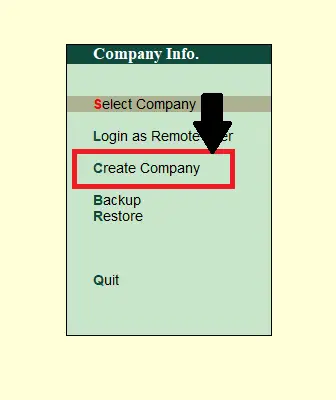
Step 4- Go to Gateway of Tally————-Account Info———–Ledger———–Create
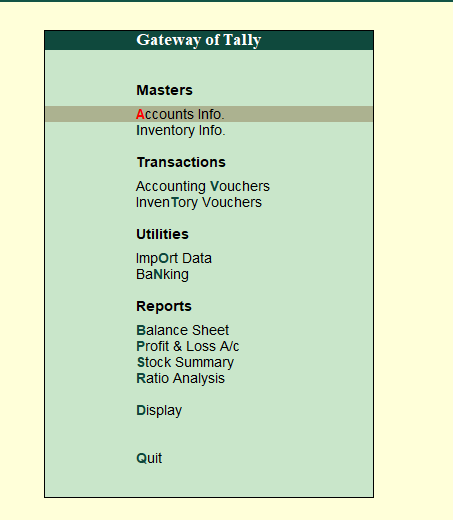
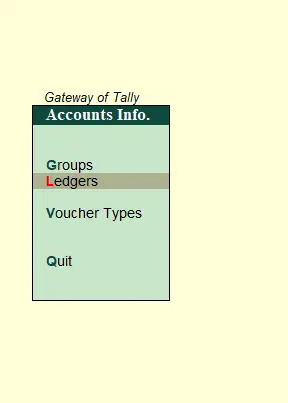
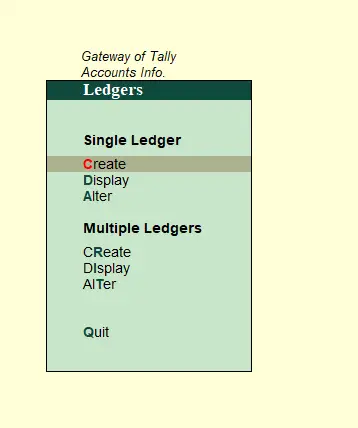
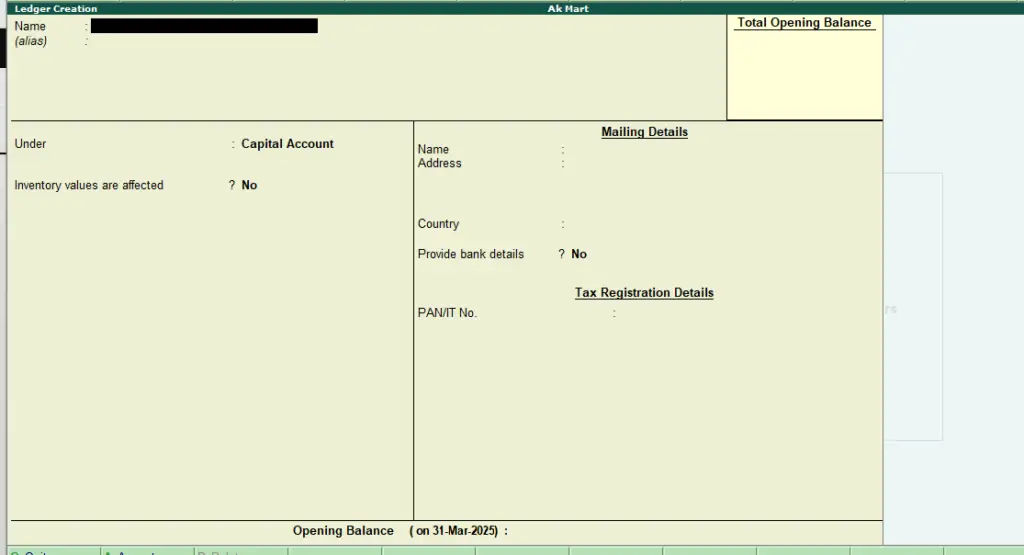
- Some Ledger & Group List
Ledger Name | Group Name |
Capital A/c | Capital Account |
Purchase A/c | Purchase Account |
Sales A/c | Sales Account |
Salary Expense | Indirect Expenses |
Commission Paid | Indirect Expenses |
Rent Paid | Indirect Expenses |
Discount Allow | Indirect Expenses |
Ele city Bill | Indirect Expenses |
Rent received | Indirect Income |
Commission received | Indirect Income |
Salary Received | Indirect Income |
Discount Received | Indirect Income |
V-Mart | Sundry creditor |
Samsung Pvt. Ltd. | Sundry creditor |
Mishra Furniture | Sundry creditor |
K.K Mishra | Sundry Debtors |
Mohan Yadav | Sundry Debtors |
Pawan Singh | Sundry Debtors |
State Bank of India | Bank Account |
Union Bank Of India | Bank Account |
Step 5- Gateway of Tally—————Accounting Voucher————–Press F6 (Receipt Voucher)
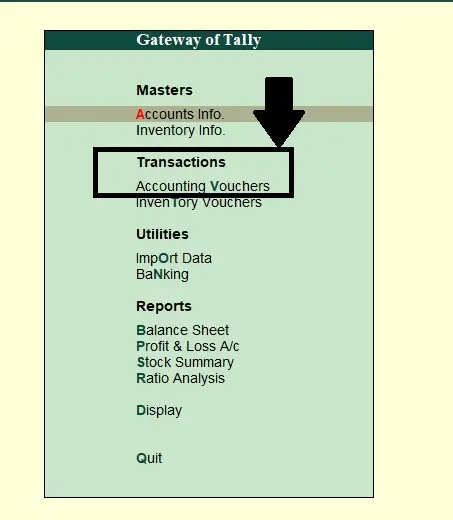
01-Jan-2024 Business Started with cash 900000.
|
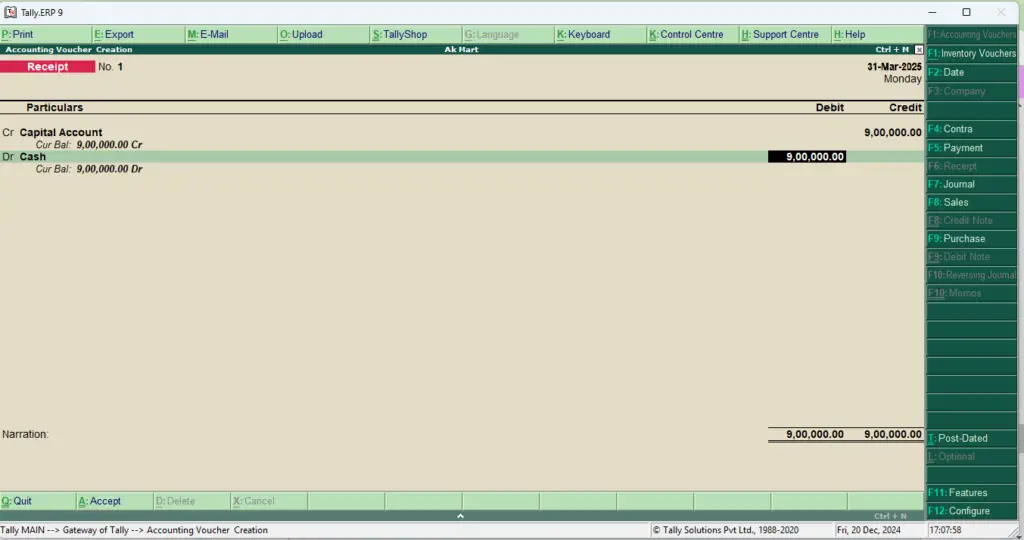
Accept (Ctrl + A)
Date | Particular | L.F | Amount (Dr) | Amount (Cr) |
01-Jan-2024 Cash paid into SBI 250000. | ||||
01-Jan-2024 | SBI a/c Dr | F4 | 250000 |
|
To Cash A/c |
| 250000 |
Date | Particular | L.F | Amount (Dr) | Amount (Cr) |
02-Jan-2024 Purchase Furniture From Mishra Furniture 75000. | ||||
02-Jan-2024 | Furniture a/c Dr | F7 | 75000 |
|
To Mishra Furniture A/c |
| 75000 |
Date | Particular | L.F | Amount (Dr) | Amount (Cr) |
02-Jan-2024 Purchase Computer From Samsung Pvt. Ltd. 25000 | ||||
02-Jan-2024 | Computer a/c Dr | F7 | 25000 |
|
To Samsung pvt. Ltd. A/c |
| 25000 |
Date | Particular | L.F | Amount (Dr) | Amount (Cr) |
02-Jan-2024 Goods sales to cash 80000 | ||||
02-Jan-2024 | Cash A/c Dr | F6 | 80000 |
|
To Sales A/c |
| 80000 |
Date | Particular | L.F | Amount (Dr) | Amount (Cr) |
02-Jan-2024 Goods sales to Mohan Yadav 35000 | ||||
02-Jan-2024 | Mohan Yadav A/c Dr | F8 | 35000 |
|
To Sales A/c |
| 35000 |
Date | Particular | L.F | Amount (Dr) | Amount (Cr) |
02-Jan-2024 Goods sales to K.K. Mishra 45000 | ||||
02-Jan-2024 | K.K. Mishra A/c Dr | F8 | 45000 |
|
To Sales A/c |
| 45000 |
Date | Particular | L.F | Amount (Dr) | Amount (Cr) |
02-Jan-2024 Goods sales to Pawan Singh 45000 | ||||
02-Jan-2024 | Pawan Singh A/c Dr | F8 | 45000 |
|
To Sales A/c |
| 45000
|
